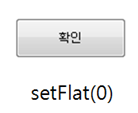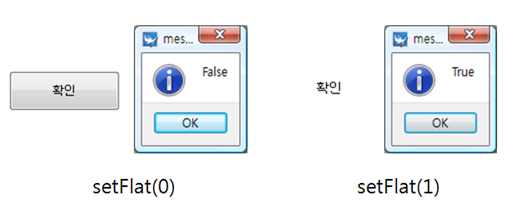Push Button
Push Button
PushButton is a widget that has a function of buttons.
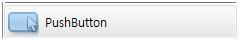
Methods
Return Type |
Method |
Description |
|
Change the text of buttons. |
|
int |
Obtain the state of button shapes. |
|
Set the shape of buttons as a Flat. |
setText change the displayed text on the button as text. Example)
obj = canvas.getObject('PushButton'); << Obtain the PushButton object. obj. setText(‘Confirm’); << Change the text of the button as 'Confirm'
|
|
setFlat change the shape the of buttons. ㆍ Value 0 is a default shape. ㆍ Value 1 is that an appearance is invisible and reveals when the button clicked. Example)
objobj = canvas.getObject('PushButton'); << Obtain the PushButton object. obj. setFlat( 0 ); obj. setFlat( 1 );
|
|
getFlat obtains the status value of button shapes. ㆍ Return values are 0 and 1(FALSE, TRUE) ㆍ Return value 0 is a default shape. ㆍ Return value 1 is that an appearance is invisible and reveals when the button clicked. Example)
obj = canvas.getObject('PushButton'); << Obtain the PushButton object. obj. setFlat( 0 ); << Set the shape as a default(0). a = obj. getFlat( ); << Enter the shape value on a. obj. setFlat( 1 ); << Set the shape as a no appearance(1). b = obj. getFlat( ); << Enter the shape value on b. |
|