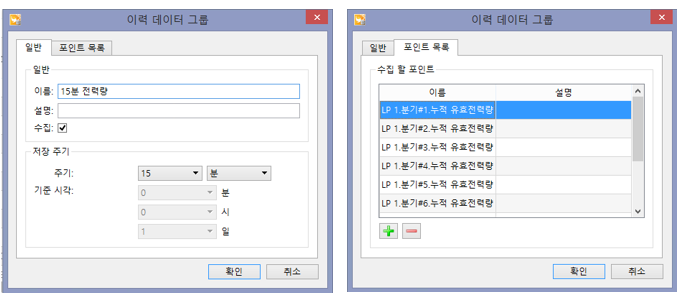logAnalog
logAnalog
logAnalog object is used to read the history data of analog points or history data groups. Using this object, user can read hourly / daily / monthly / cumulative moment / maximum / minimum / average / variation values. Status point history uses logStatus.
Methods
Return Type |
Method |
Description |
float |
calcAvgInDataGroup( groupName, pointName, valueType, startDate, endDate ) |
Calculate the average value of data within the range entered analog points that registered on history data groups. |
float |
calcMaxInDataGroup( groupName, pointName, valueType, startDate, endDate ) |
Calculate the maximum value of data within the range entered analog points that registered on history data groups. |
float |
calcMinInDataGroup( groupName, pointName, valueType, startDate, endDate ) |
Calculate the minimum value of data within the range entered analog points that registered on history data groups. |
float |
calcSumInDataGroup( groupName, pointName, valueType, startDate, endDate ) |
Calculate the summation value of data within the range entered analog points that registered on history data groups. |
list[historicalAnalogData] |
readAnalogLog( name, start, end, type ) |
Read the history information list of analog points within the range entered. |
dict{pointName: list[historicalAnalogData]} |
readAnalogLogMulti( names, start, end, type ) |
Read the history information list of analog points within the range entered. |
historycalAnalogData |
readCurrentReportData( historyDataName, pointName) |
Read the current data which is recorded in history data groups. |
list[historicalAnalogData] |
readData( group, name, start, end ) |
Read the history information list of analog points registered on history data groups. |
dict{pointName: list[historicalAnalogData]} |
readDataMulti( group, names, start, end ) |
Read the history information list of analog points registered on history data groups. |
historicalAnalogData |
readDataOnTime( group, name, date ) |
Read the history information of analog points registered on history data groups. |
list[float] readCurrentReportData( historyDataGroupName:History data group name, pointName:Point name ) |
Read the current data recorded on history data groups. For example, if the history data group exists as well as below, set the history data group and point, read the current data. The return type is historicalAnalogData.
For example, if the current time is '11:12 AM', it reads the report data between '11:00 AM ~ Current time'. Example)
#If the current time is '11:12 AM'. data = logAnalog.readCurrentReportData('15분 전력량' , 'LP 1.분기#1.누적 유효 전력량' )***** print data.deltaValue() #Read the variation between '11:00 AM ~ Current'. print data.curValue() #Read the data at 11:00. print data.minValue() #Read the minimum value between '11:00 AM ~ Current'. print data.maxValue() #Read the maximum value between '11:00 AM ~ Current'. print data.avgValue() #Read the average value between '11:00 AM ~ Current'.
|