POWERSCENE PRODUCT
-

PowerSceneHMI
-

PowerSceneStudio
-

Data Explorer
-

SCADA ServerMonitor
-

Trand View
-

Driver Monitor
-

ExchangeMonitor
-

Power Report
-

Driver Server
-

SCADA Server
-

Exchange Server
-

NMS Server
-
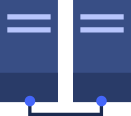
NMS Monitor
PowerScene Studio
PowerScene Studio is graphic design tool. The users can make drawings which can be used at the operational site. It is easy and convenient to design by the help of over 1,500 widgets of high quality graphic library, customer configurable interface and high performance graphic engine.
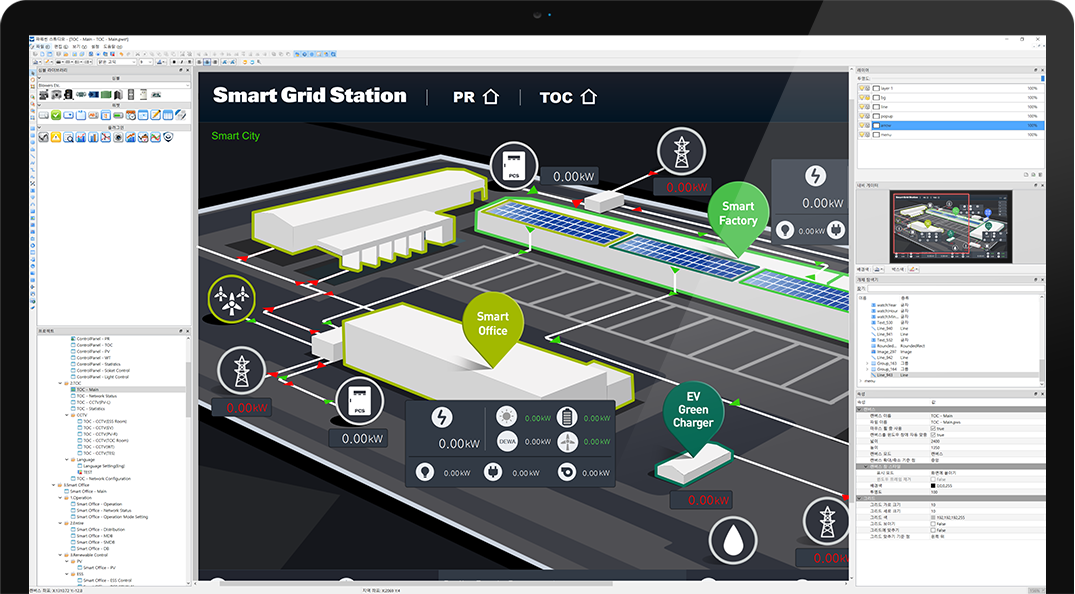
-
Vector Image
PowerScene is working on full vector based engine, the graphic functions like magnification and rotation is running very fast without losing resolution.
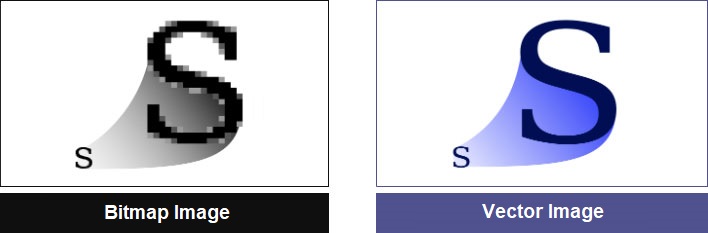
-
Various kind of Symbol
The library include over 1,500 popular symbol is provided, so it is easy to design drawing without the other graphic program.
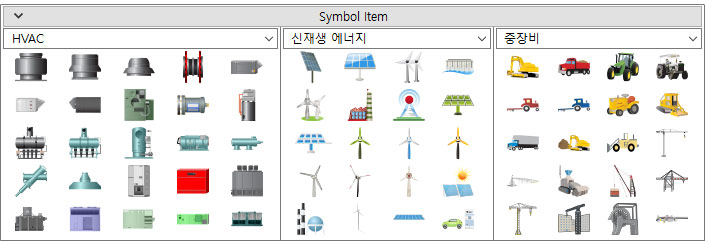
-
Easy and Convenient Design
The user can deploy critical and timeliness project easily and fast by using modern widget (combo box, check box, tree, calendar and table, etc.) and convenient user interface.
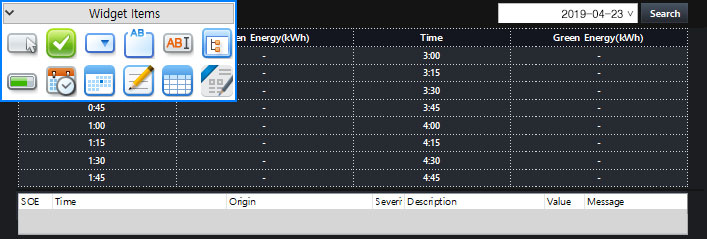
-
Various kind of Graph
The various chart function is provided as bar, circle, polygon, band chart, so the data can be shown effectively.
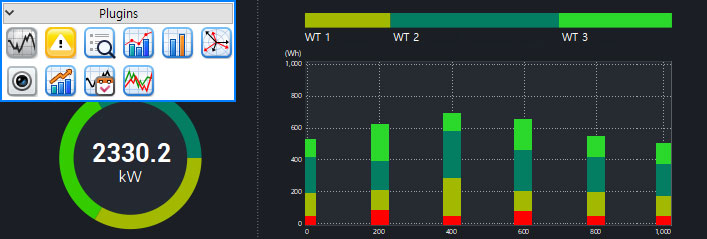
-
Easy image import from other tools
The image made by the popular graphic tools like Photoshop and Illustrator, can be easily imported to Powerscene and user images also can be added easily.
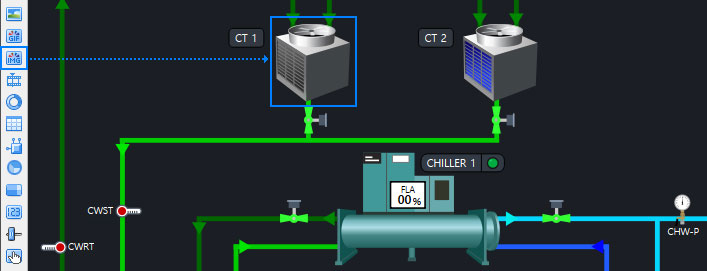
-
Special object
For the industry, widely used object like gauge, LED, slider bar is provided, so users can show high quality screen with real time measured or calculated value.
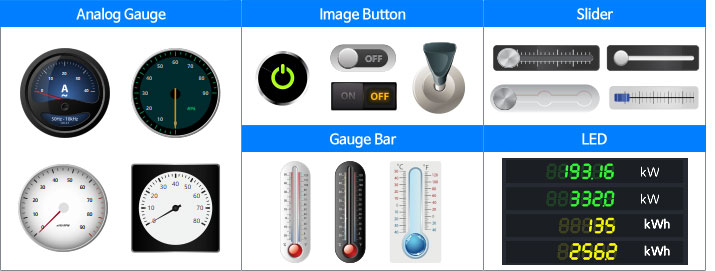
PowerScene HMI
PowerScene HMI is one of products which support display real time HMI.The project can be executed using HMI to show real time monitoring, facility control, alarm query, trend viewing, etc., thus all information will be provided to operator.
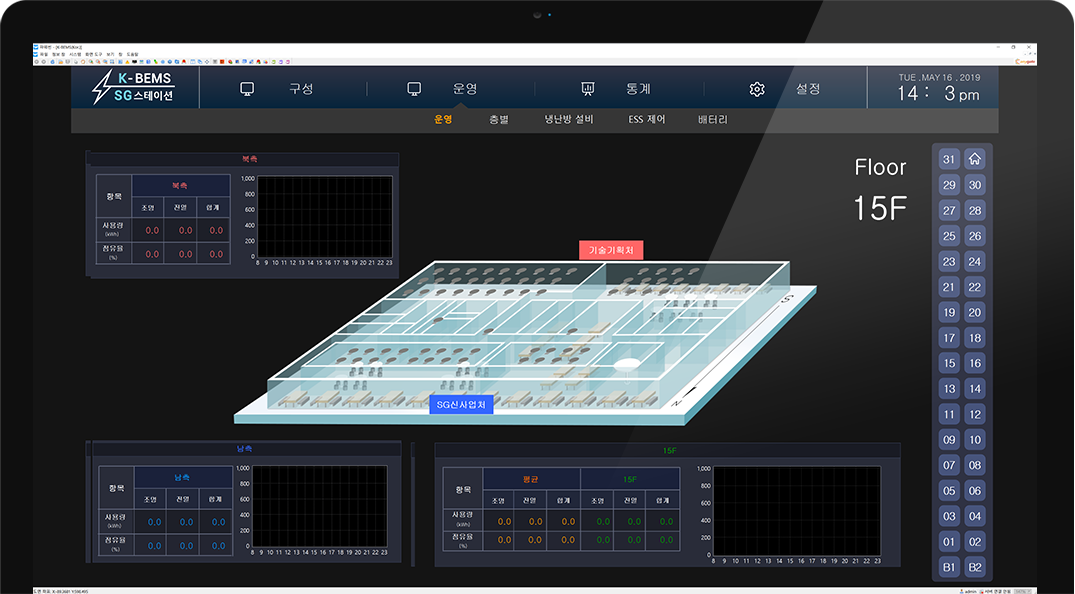
-
Rich Graphic Expression
The data status measured by real time can be expressed various graphic. It show real time status, by the changing of data value, the fast graphic will be expressed by high performance graphic engine.

-
Dynamic Image Expression
Using frame object made by PowerScene Studio, moving image like GIF can be expressed.
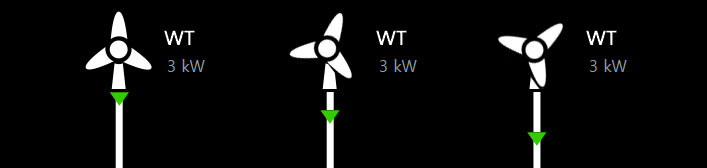
-
System Summary
This summary function is for summarizing system whole status and data status, which can provide communication status, data, real time data.
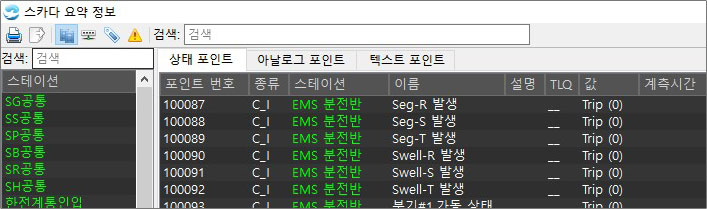
-
TLQ
Merging real time measured data and TLQ (Tag Limit Quality), information reliability and data status can be identified.
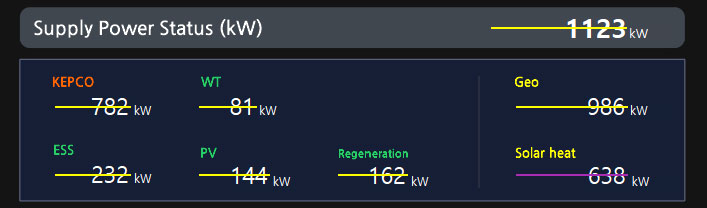
-
Trend
PowerScene Trend is designed for user convenient, neat graphic and fast response. Using trend function, real time trend group, historical trend and report trend can be generated.

-
Event and Alarm
Important data changing or device SOE (Sequence of event) data can be provided via alarm windows. Alarm stop, audible alarm On/Off and alarm group can be configured.
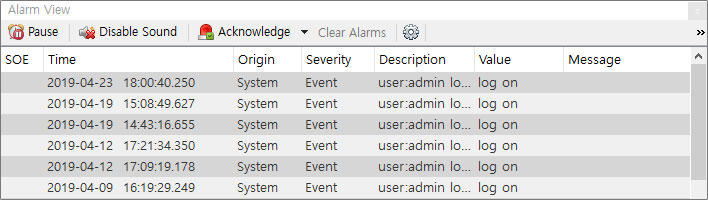
Data Explorer
Data Explorer is data management tool of PowerScene.
Using this Explorer, users can add, query, modify and delete easily to build project.
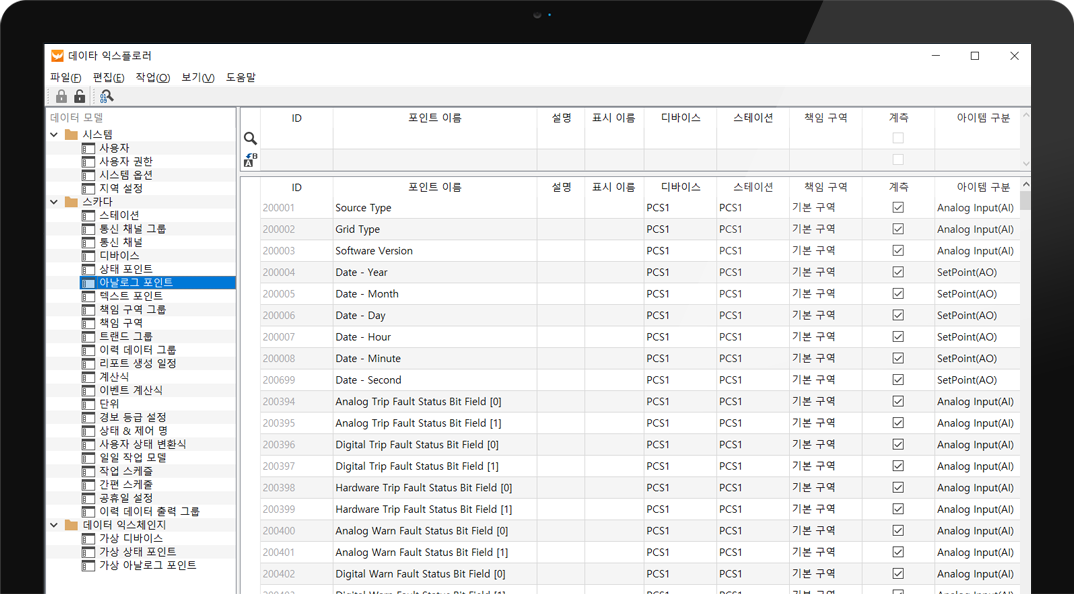
-
Based on spread sheet, it is easy and efficient for large data management.
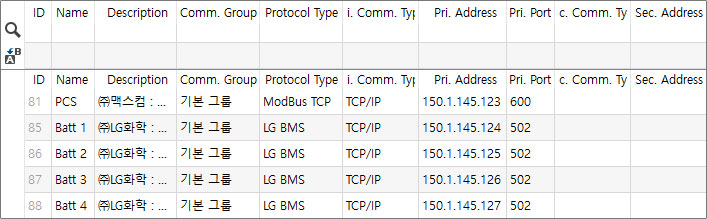
-
Using historical viewer, historical data can be query and generated easily.
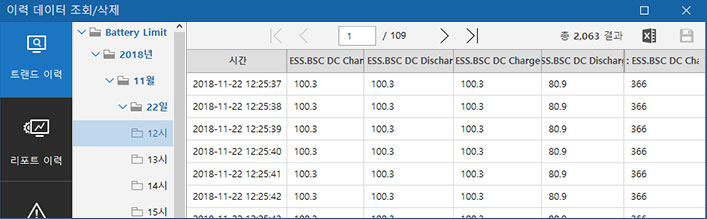
-
Easy data modification function, the user can change multiple data for 1 time.
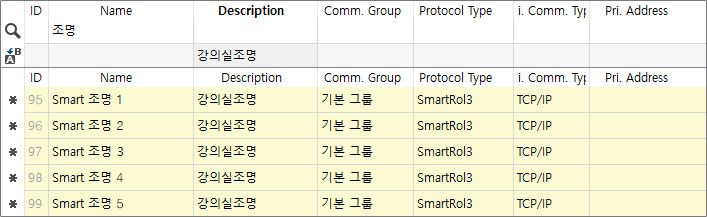
-
When data was modified, the system restart is not needed, so all data can be deployed immediately.
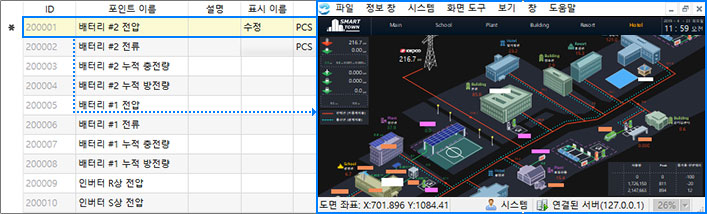
Power Report
PowerScene Report is report generation tool.This function is provided by Microsoft Excel add-on style, so user can make report easily using Excel itself.
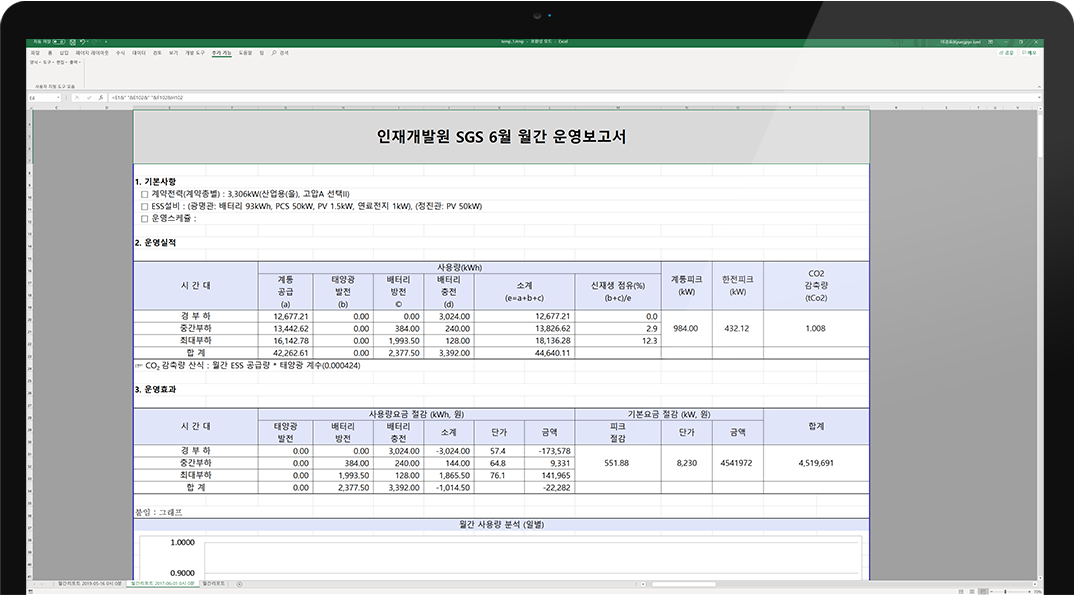
-
Data Mapping Form is provided, so users can input data easily to generate.
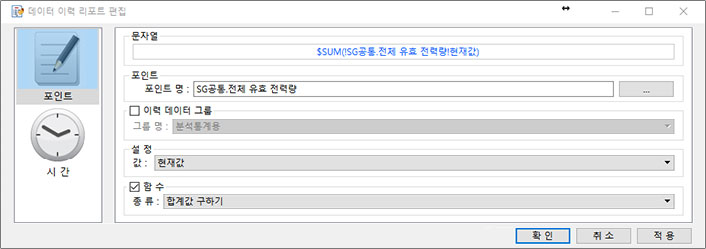
-
Like daily, monthly and yearly report form can be added, modified and deleted easily.
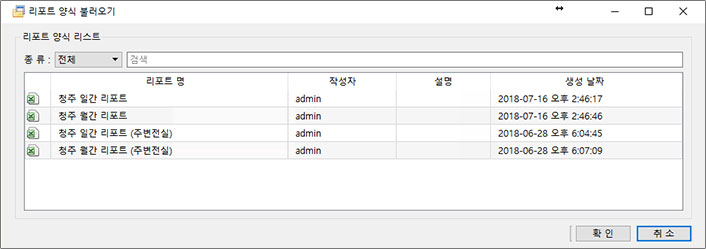
-
Using Excel program, user can generate report easily for specified date.
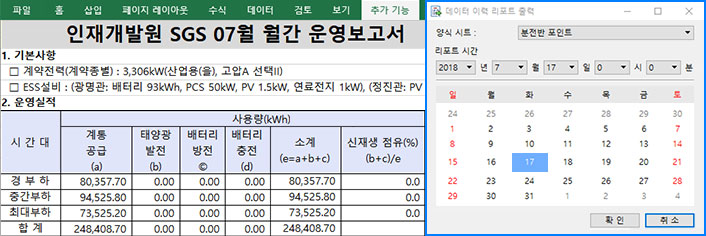
-
Using report form generation function, users can generator report automatically for predefined time.

Driver Monitor
Driver Monitor is communication monitoring tool of PowerScene.Using Driver Monitor, users can identified and debugged easily between PowerScene and outstation’s device.
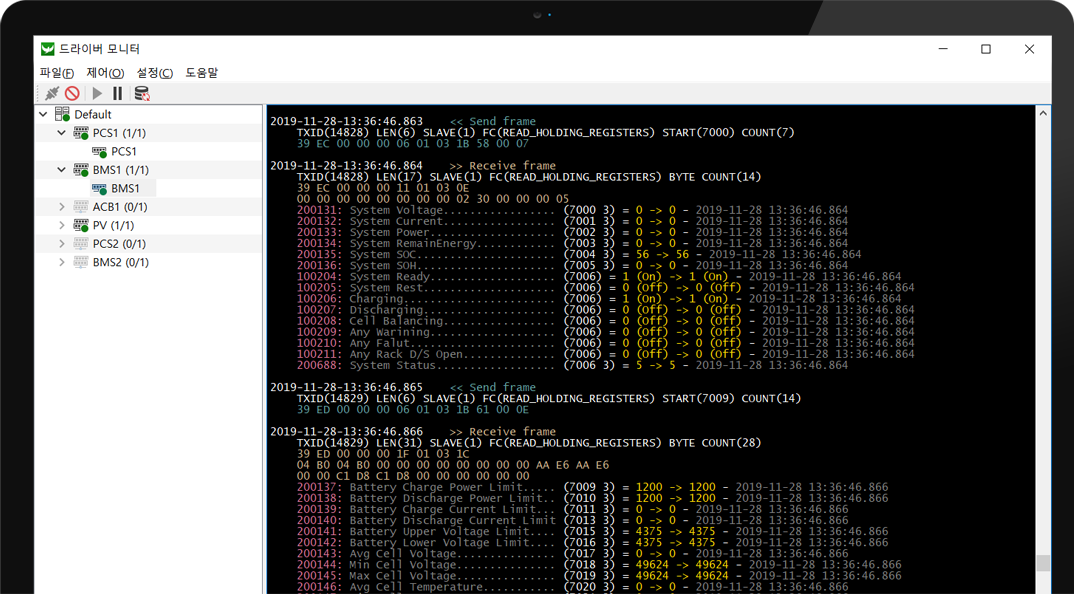
-
Data packet can be displayed by real time, and its contents can be identified easily.
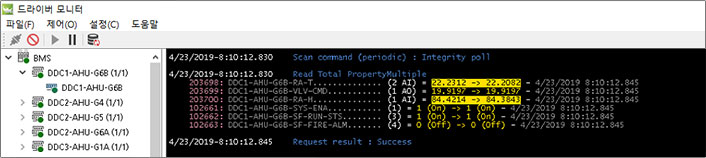
-
Using convenient UI function, the communication status with outstation device can be identified easily.
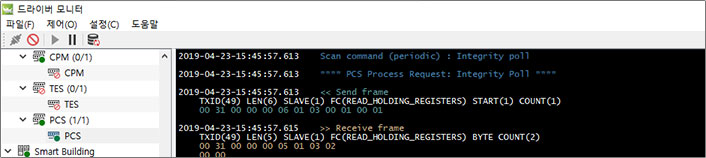
-
If communication error happens, the contents of this error can be shown so user can identify it easily.
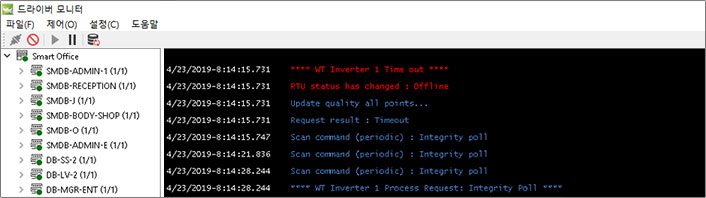
-
Using logging function, the past communication status can be debugged using logfiles easily.
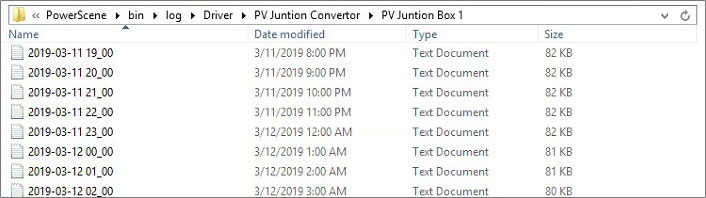
Data Exchange
Data Exchange function is provided for data exchange with 3rd party system.
Using international standard protocol like Modbus TCP, OPC DA, DNP and IEC 60870, the Power Scene data can be provided for 3rd party system by international standard.
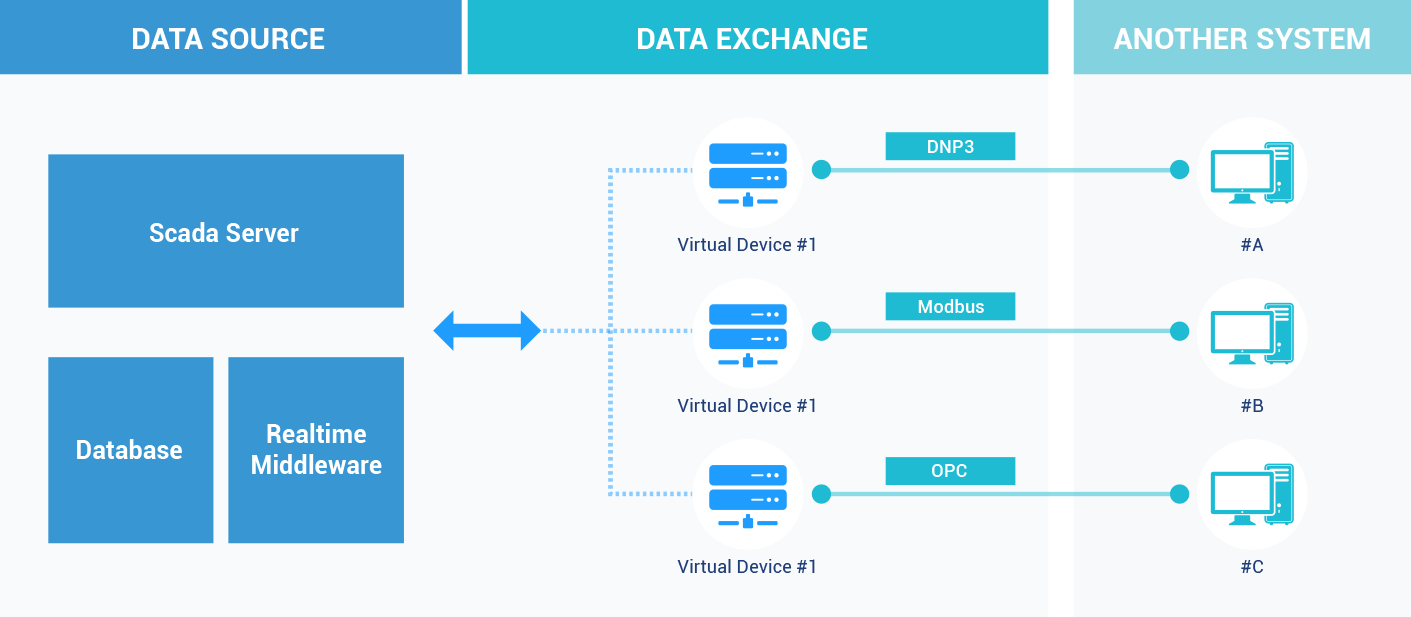
Driver
Communication driver is communication program of PowerScene.
Using this Driver, data measuring and control with PLC, meter and relay can be done.
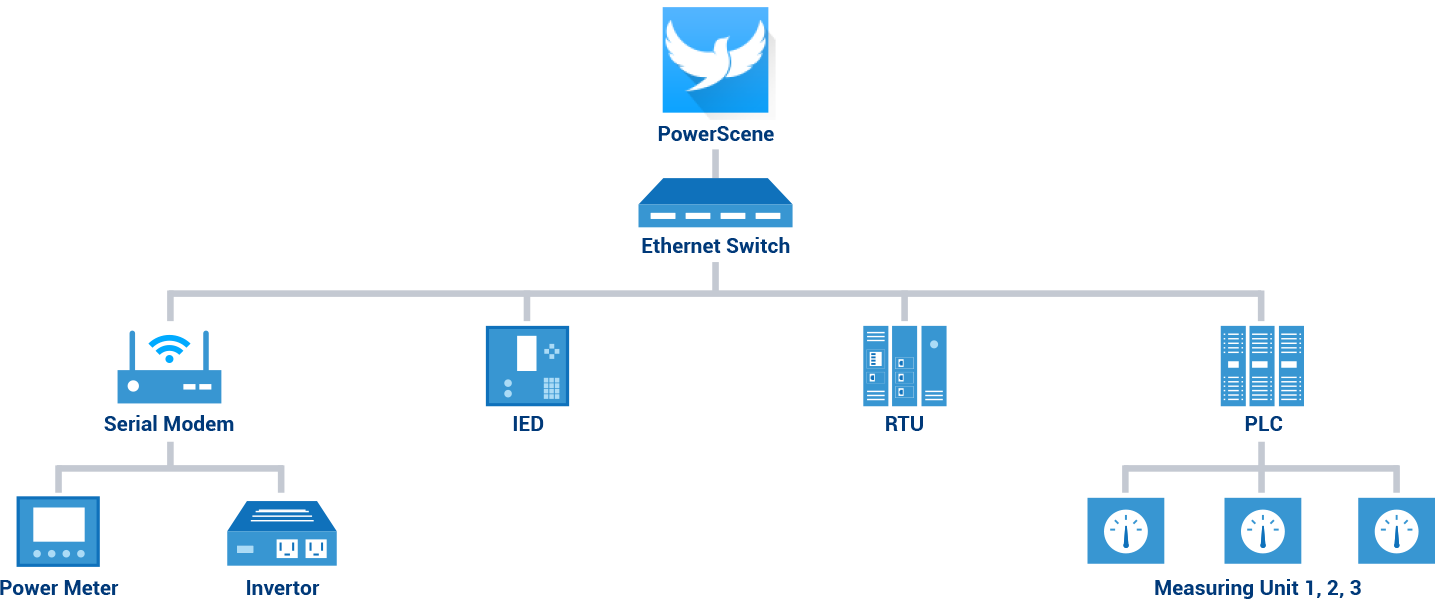
-
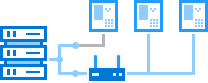 Like ethernet or serial multidrop, various communication ways are provided.
Like ethernet or serial multidrop, various communication ways are provided. -
 As well as International standard protocol like Modbus, IEC 61850, DNP 3.0, IEC 60870-5-101,104 and BACnet, PLC protocol for LGIS, Mitsubishi and SIMENS are supported.
As well as International standard protocol like Modbus, IEC 61850, DNP 3.0, IEC 60870-5-101,104 and BACnet, PLC protocol for LGIS, Mitsubishi and SIMENS are supported. -
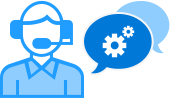 Unsupported or proprietary protocol can be developed for free.
Unsupported or proprietary protocol can be developed for free. -
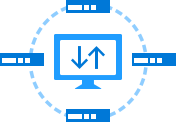 For a PC, over 1000 number of devices can be communicated without delay.
For a PC, over 1000 number of devices can be communicated without delay.
- SUPPORT OS
-

Windows

Ubuntu

Mint Linux
- SUPPORT DATABASE
-

DB

MS SQL

ORACLE

MY SQL
CONTACT
If you have any questions, don't hesitate to contact us.
 (+82) 2 6256 5500
(+82) 2 6256 5500 support@anygate.com
support@anygate.com
